Hmm.. Terlampau obsess dengan pink? Memang pun.. :P
Bosan dengan standard folder tu? Apa kata cuba cara yang ini. Boleh tukar icon folder yang cute-cute macam zaa ni. Senang sahaja.. Jom follow tutorial.
Pergi ke folder > right click folder tersebut > pilih properties (di bawah sekali) > pilih customize (no. 1) > click change icon (no. 2) > klik browse (no. 3) > pilih lokasi icon folder anda (no 4) > klik icon tersebut (no. 5) > tekan open (no. 6) > tekan ok (no. 7) > apply (no. 8) > ok (no. 9)
Ok done ! Kalau masih tak keluar icon yang dah tukar tu, sila refresh dekstop anda. :) :)
Kalau tak ada icon yang cute-cute, anda boleh DOWNLOAD DI SINI ! ! !
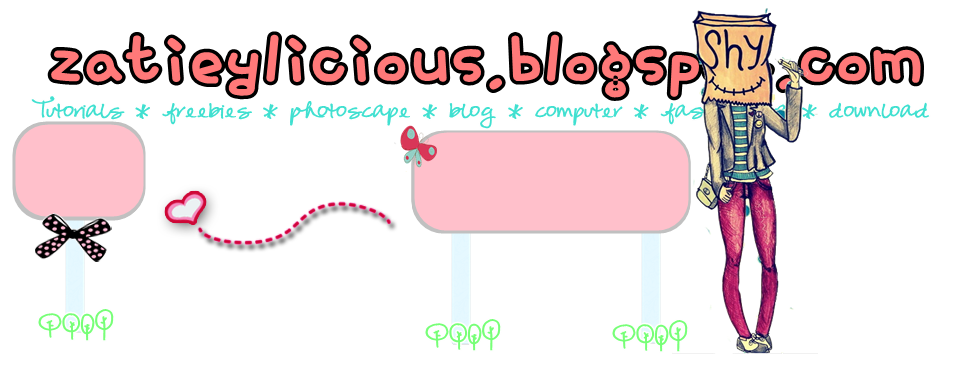







awesome!! kalau nak buat mcm yang ada jam tu camne lak?
ReplyDeletenanti zaa update xlme lg.. :)
Deletethank you for the tutorial. ^_^
ReplyDeletewelcome :)
DeleteZa, cmner nak download. susah nya. tlg plizz
ReplyDeletezaa dah update entry tu.. mungkin ia dapat membantu.. :)
Deletekiutnye..nk wat jugak la..
ReplyDeletehehehe... ;)
Deletecomel222
ReplyDeletekan? :)
Delete