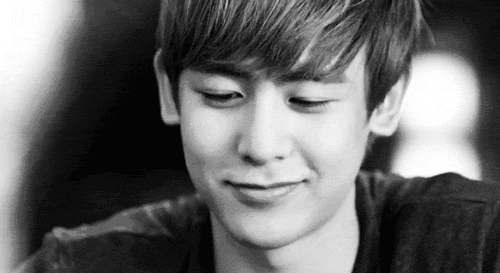
| Status : Tutorial Status Box Yang Comel Untuk Blog. |
<TABLE style="width : 300px;" cellspacing="0" cellpadding="0"><TR><TD style="background-image : url(URL TOP IMAGE);height : 30px;"></TD></TR><TR><TD style="background-color : #FFFFFF;text-align : center;">Your Status</TD></TR><TR><TD style="background-image : url(URL BOTTOM IMAGE);height : 30px;"></TD></TR></TABLE>
Pergi ke dashboard > layout > add a gadget > html/javascript > paste kod yang anda copy tadi
Merah : Ubah lebar mengikut kesesuaian sidebar/ saiz yang anda inginkan
Oren : letak URL image untuk image di bahagian atas. (Lihat freebies di bawah)
Biru : Ubah ketinggian mengikut saiz image URL yang telah anda masukkan di kod warna oren dan hijau. Lihat saiz height yang telah diberi di freebies bawah.
Kuning : Warna background di ayat status. Boleh ke SINI.
Hijau : Letak URL image untuk image bahagian bawah.(Lihat freebies di bawah)
Unggu : Ayat status anda
FREEBIES
*height : 30 (URL for Top Image)http://i.imgur.com/a0Jwmt0.gif
*height : 30 (URL for Bottom Image)http://i.imgur.com/3NsYExi.gif
*height : 20 (URL for Top Image)http://i.imgur.com/IUf9BZq.gif
*height : 20 (URL for Bottom Image)http://i.imgur.com/7kt5wNE.gif
*height : 20 (URL for Top Image)http://i.imgur.com/NjjlAUz.gif
*height : 20 (URL for Bottom Image)http://i.imgur.com/yq5tTlX.gif
*height : 20 (URL for Top Image)http://i.imgur.com/fz52GRL.gif
*height : 20 (URL for Bottom Image)http://i.imgur.com/nLRQLV7.gif








kamu, dari malaysia ya? ^^
ReplyDelete